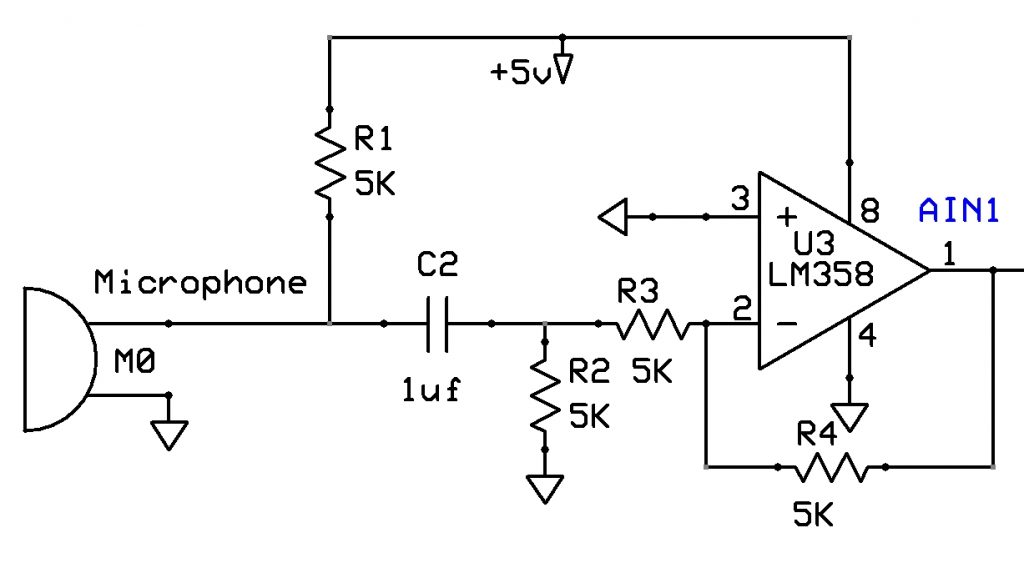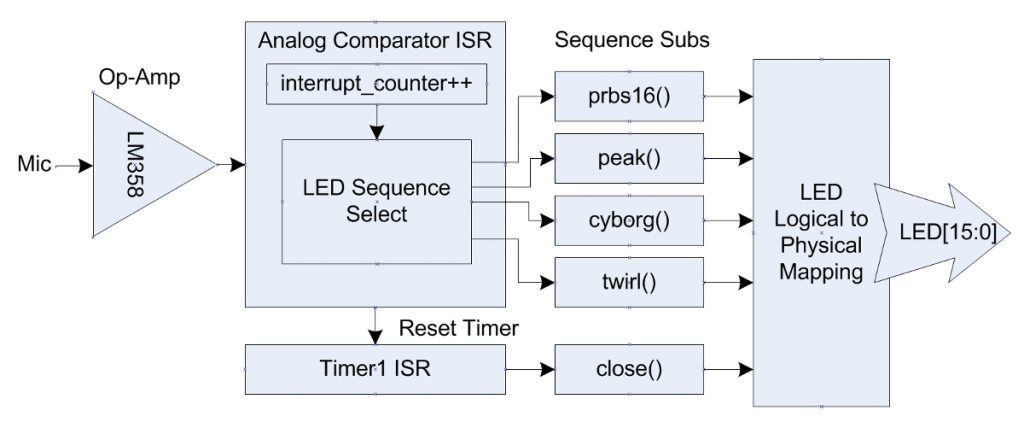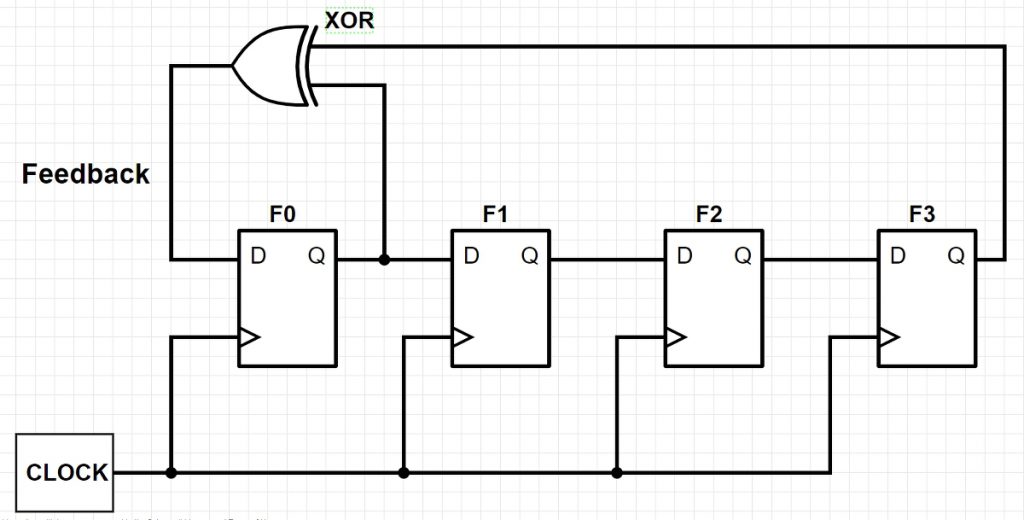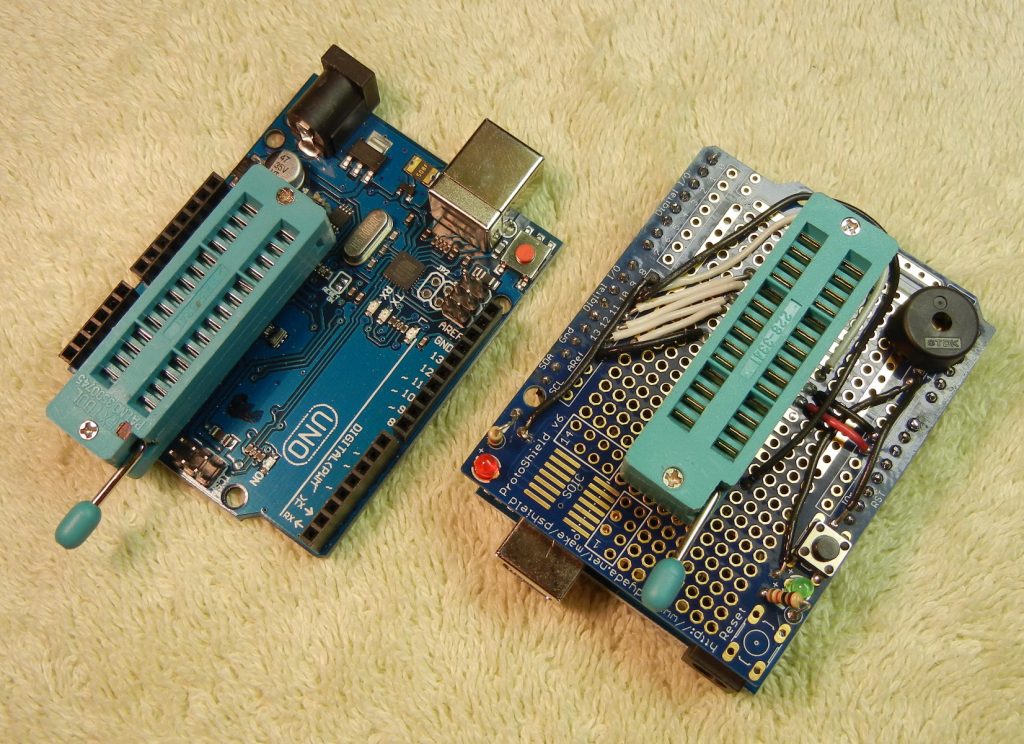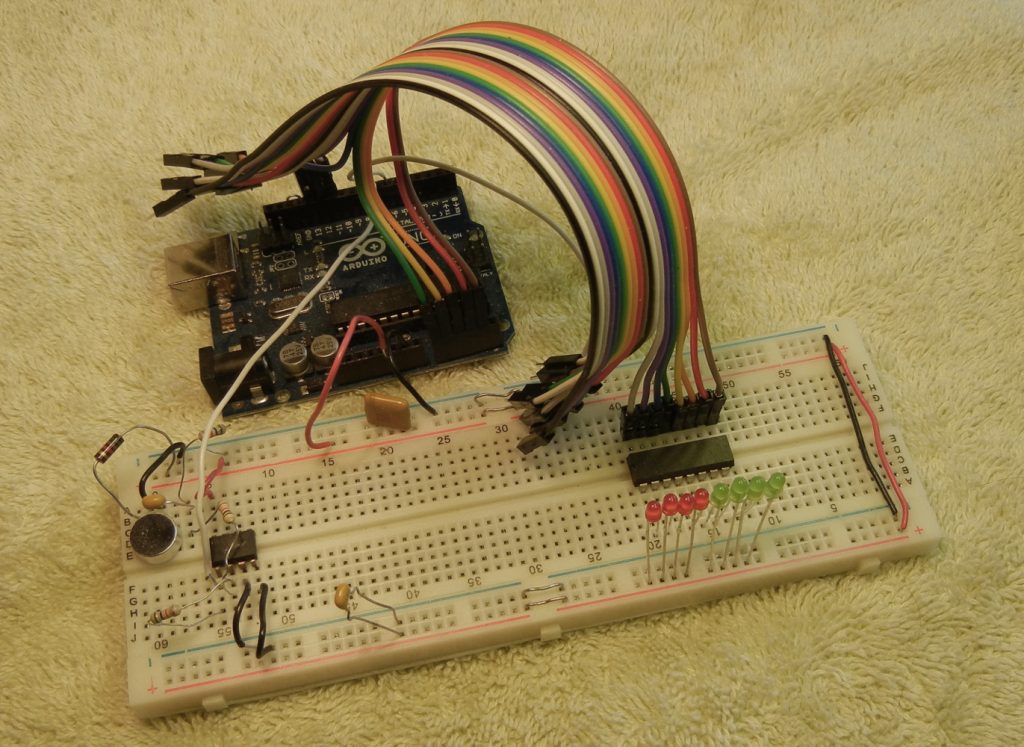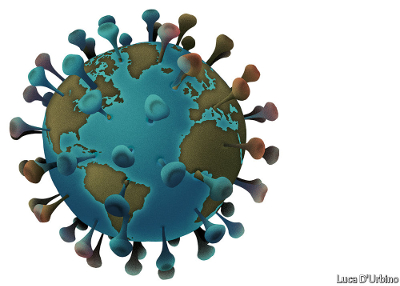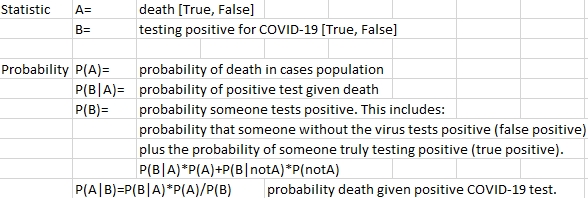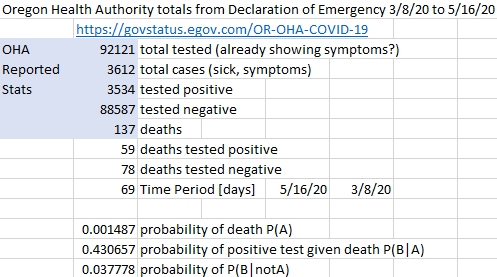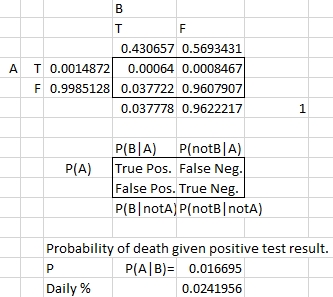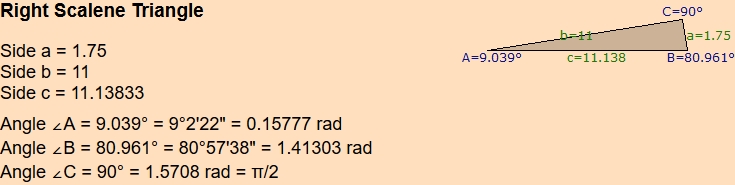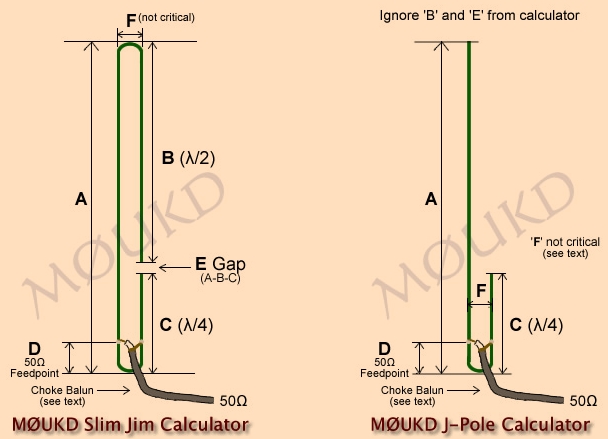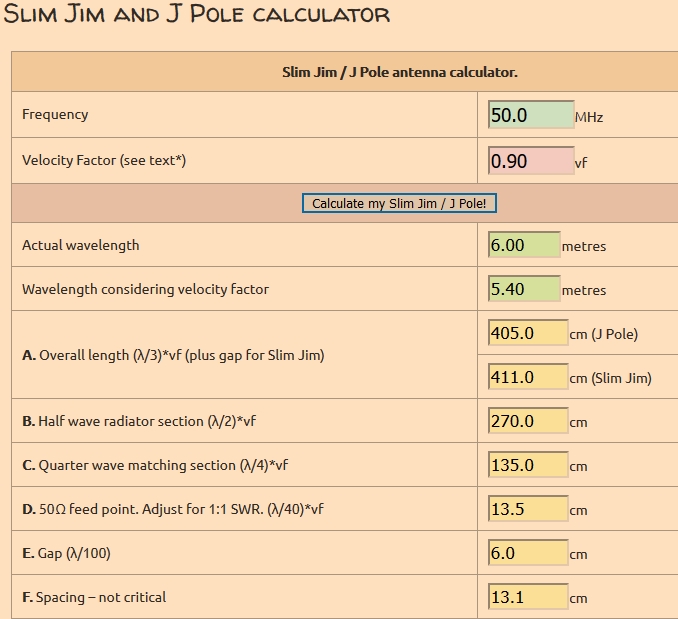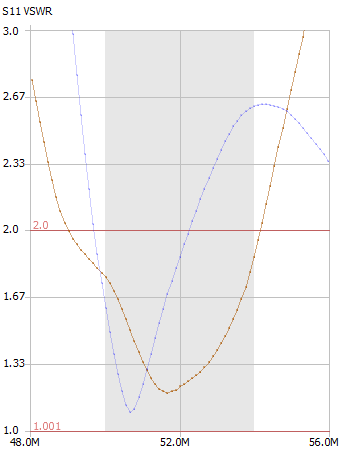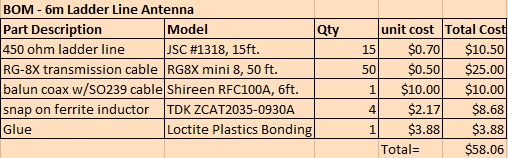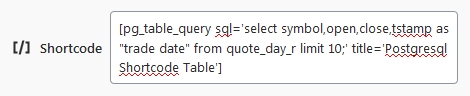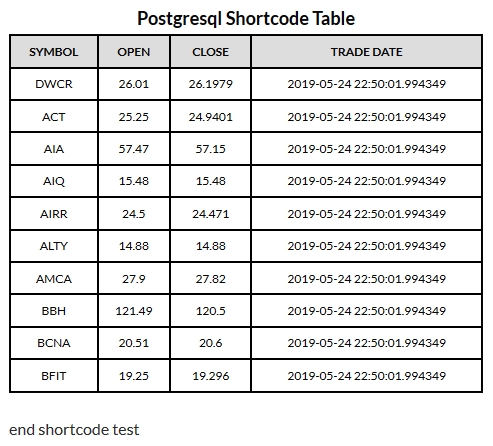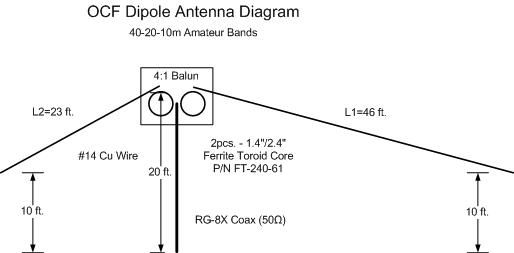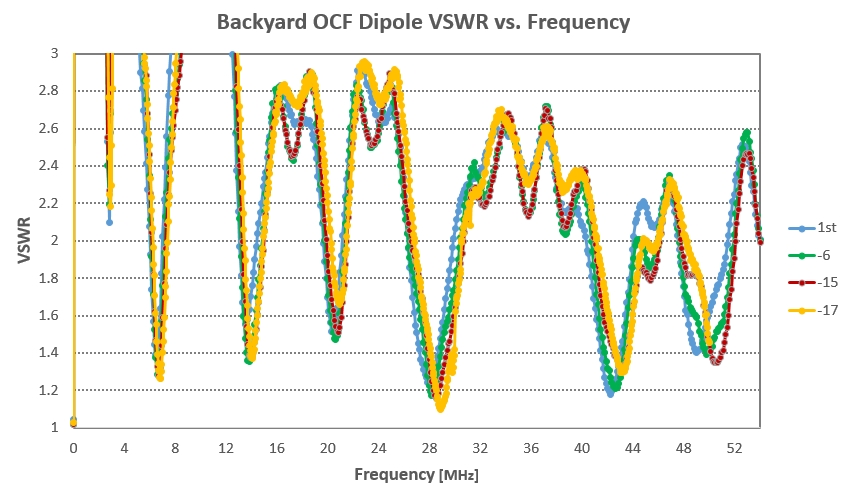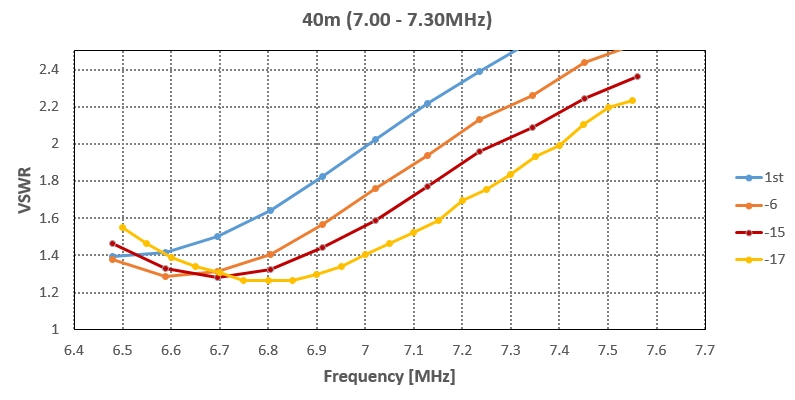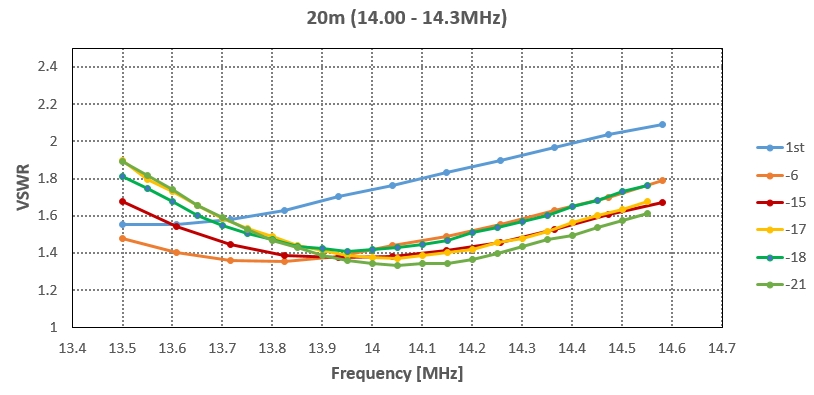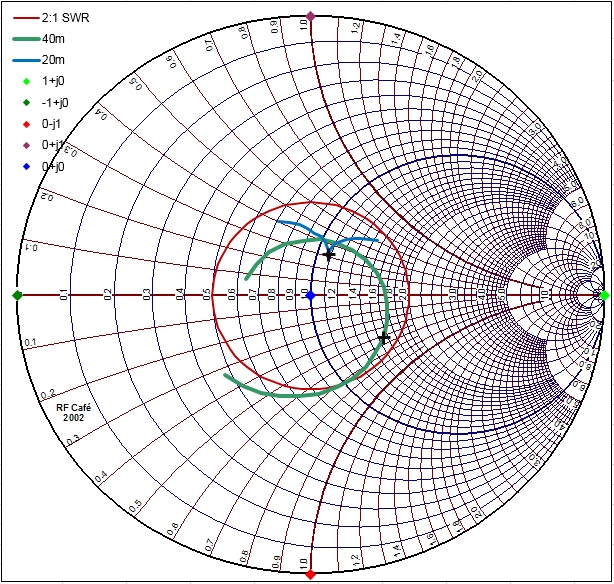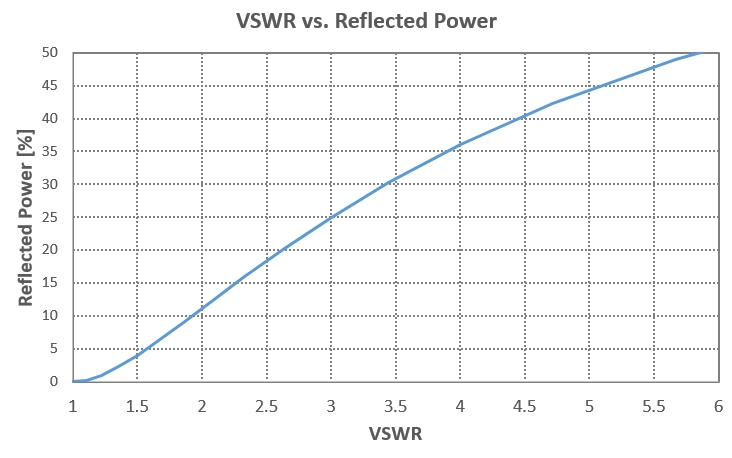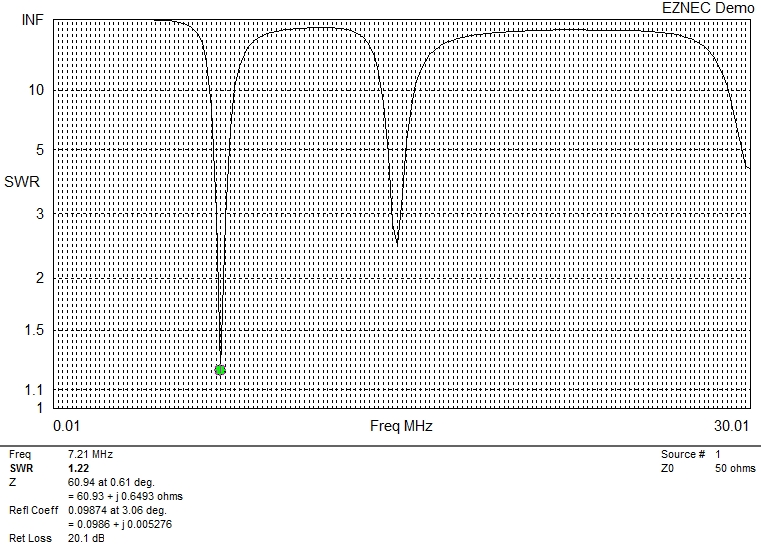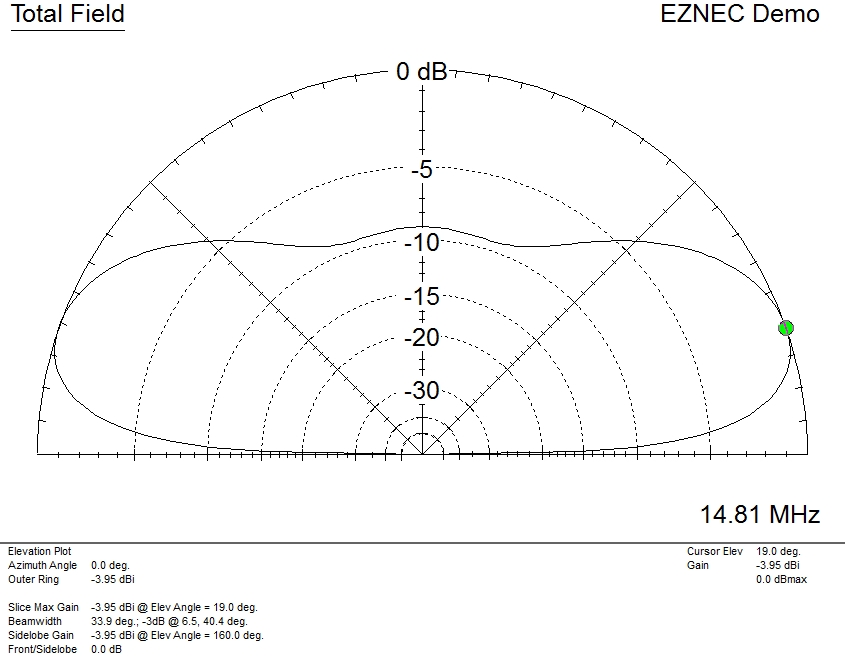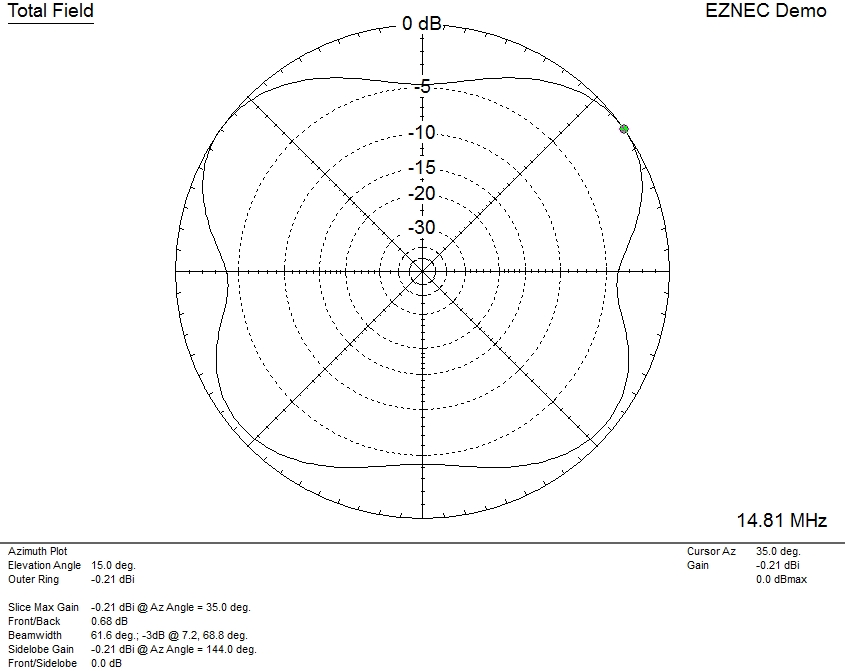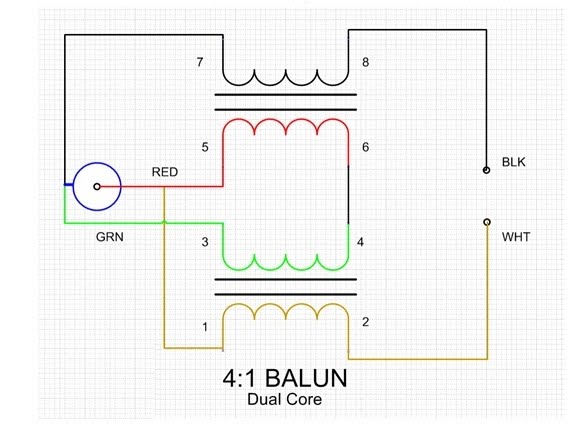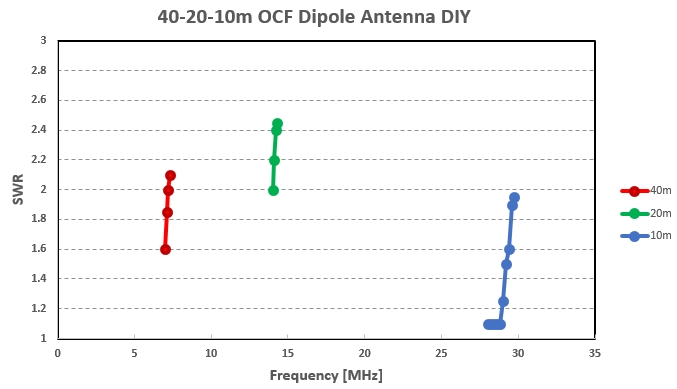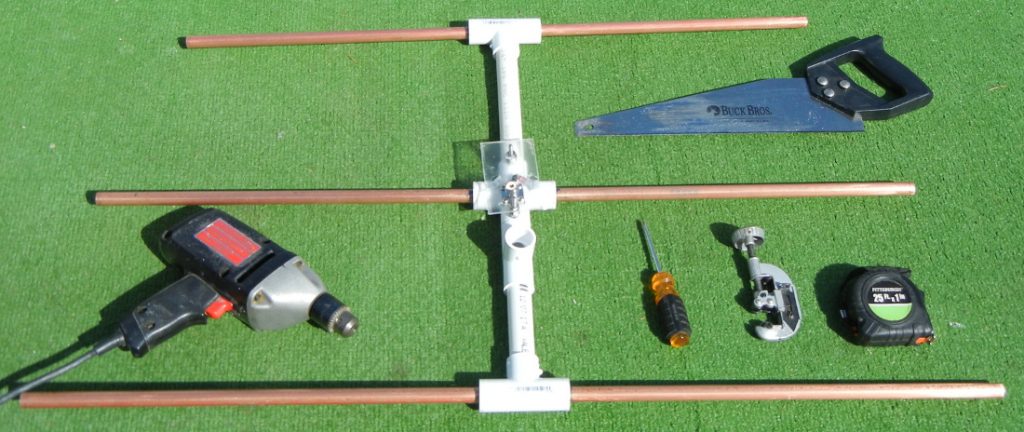
Build a 3-element Yagi-Uda antenna for 2 meter and 70 cm Amateur Radio bands with low-cost common building materials from your local hardware supply store. This antenna requires no extraneous impedance-matching components or complex tuning procedure. Just follow the construction outline here and in a couple of hours you’ll be on-the-air with a high-performance antenna.
Design
As an FCC licensed radio amateur I take great pride and satisfaction in designing and building my own antennas (antennae). This is my first Yagi antenna project. I was intrigued by the idea of passive elements creating directional gain and the wide variety of possible performance optimizations. This antenna was designed with the following goals in mind.
- Intrinsic 50 ohm feed point impedance for maximum efficiency and to avoid the necessity of adding an impedance-matching network or using an antenna tuner.
- Quick breakdown of the antenna for easy storage and portability.
- Durable for low maintenance long term outdoor deployment.
EZNEC application program was used to simulate the antenna design. 4NEC2 could also be used but EZNEC is EZ. Some Yagis are built with the element centers electrically shorted to a conductive Boom (and each other). But here the Boom is made of PVC so the elements are insulated from the Boom. Following my intuition, I iterated element length and spacing values to optimize for a 50 ohm feedpoint impedance. These dimensions are shown in the table and diagram below.
| (meter) | Director | Driven Element | Reflector |
| Cu Length | 0.7996 | 0.4590 (2pcs.) | 1.0040 |
| Spacing | -0.2567 | 0 | 0.2567 |
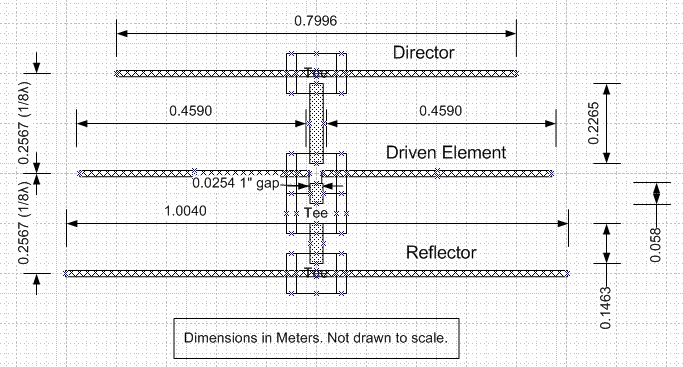
Simulation Results
Azimuth plot indicates a forward gain of 12 dBi with Front/Back gain of 21.5 dB and 67 degrees Beamwidth at 146MHz.
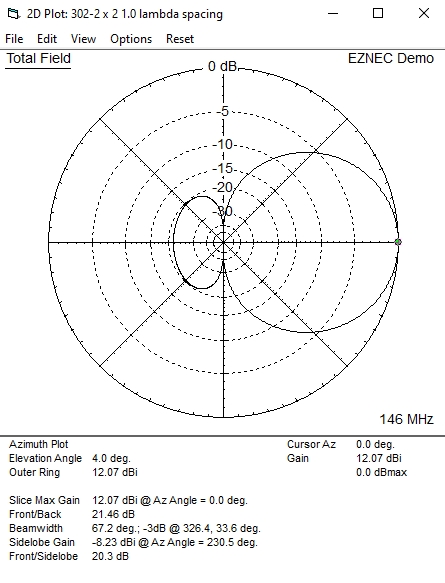
Horizontal elevation at maximum gain is 4.5 degrees. This certainly seems strongly directional to me. In the SWR plot below, the impedance vector Z is 45+i0.84 ohms at 146 MHz which is close to 50 Real ohms. SWR is about 1.1:1 throughout the entire 2m band (144-146MHz). More than 98% of power is radiated.
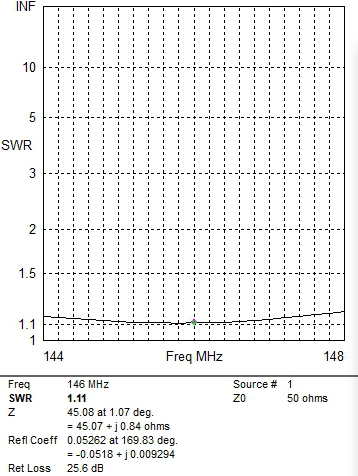
Testing and Validation
Using a NanoVNA Vector Network Analyzer, a Smith Chart and SWR plot were captured for both the 2meter and 70cm bands. Colored markers 1,2,3 show the min, mid, max extent of each band. The optimal 2m SWR frequency corresponded well with the simulation even though an SWR of 1.1 was not achieved. Even so the measured SWR is better than 1.5:1 throughout the band which is 97% efficient and “good enough”. The broad SWR bandwidth is attributed to the relatively thick (1/2″) Copper pipe elements.
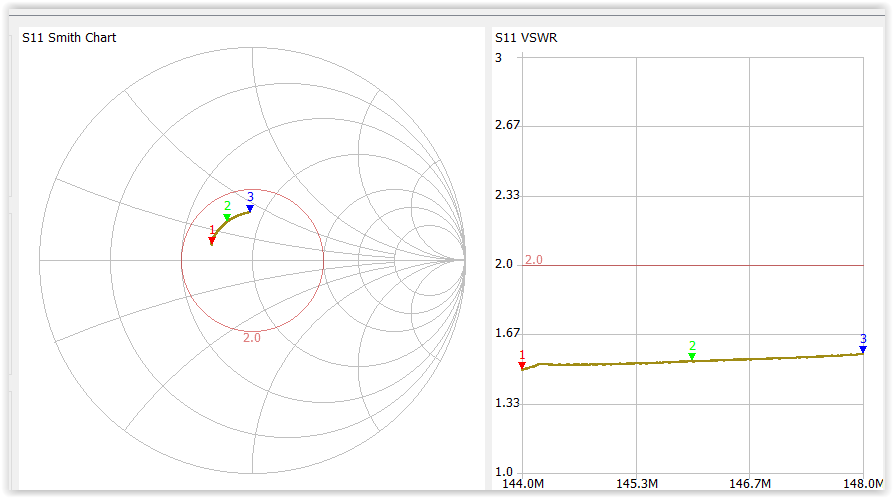
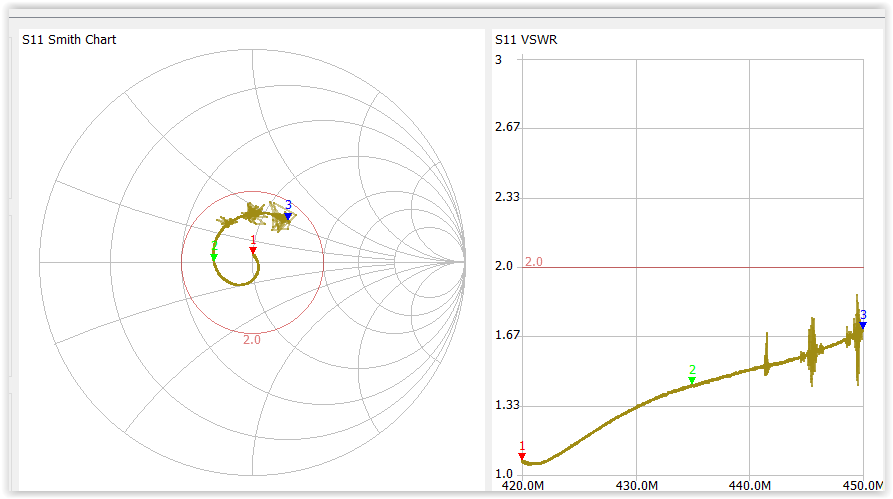
I connected the antenna to my Handy Talky (HT) transceiver and contacted several repeaters and received good signal reports. Even in the Yagi horizontal orientation I was using less than 2 Watts to engage repeaters. By rotating the Yagi from side-to-side horizontally I could hear static noise rise and fall, thus demonstrating some directional gain variation.
Materials
The table below details a shopping list with estimated prices to build one antenna. Everything but the SO-239 UHF coax connector can be found at your local hardware store. At a cost of just $36 you can’t go wrong.
| Qty. | Description | Unit Price ($) | Ext. Price ($) |
| 1 | 3/4″ x 10 ft. PVC Class 200 pipe | 2.31 | 2.31 |
| 3 | 3/4 x 3/4 x 3/4″ Tee coupler | 0.83 | 2.49 |
| 1 | 3/4″ Cross coupler | 2.84 | 2.84 |
| 6 | 3/4″ – 1/2″ Reducer Bushing with internal threads, Model #C438-101 | 0.83 | 4.98 |
| 1 | 1/2″ x 10 ft. Copper Pipe, Type M | 11.27 | 11.27 |
| 2 | 1/4″-20 x 2.5″ Stainless Phillips Pan Head Screw (1×2 pack) | 1.18 | 1.18 |
| 6 | 1/4″-20 Stainless Hex Nut (3×2 pack) | 1.18 | 3.54 |
| 2 | #8 x 1″ Phillips Pan Head Stainless Steel Sheet Metal Screw (1×2 pack) | 0.80 | 0.80 |
| 1 | 8″x10″ Clear Non-Glare Acrylic Sheet | 3.38 | 3.38 |
| 1 | SO-239 Panel Mount UHF-Female Coaxial Connector | 2.49 | 2.49 |
| Total | 35.28 |
Build Process
- Separate the 2 driven element pipe pieces by 1″. Drill 2 holes 1.5″ inches about the center (3/4″ either side) of the PVC Cross fitting for 2 #8 sheet metal screws which connect the signal wires to the Copper pipe.
- I left the PVC pipe fittings unglued for easy take down purposes. The natural friction of assembly seems strong enough for permanent deployment.
- The SO-239 UHF connector is mounted on Plexiglass sheet (2″x 4″) and held in place by a pair of 1/4″-20 x 2.5″ screws. A pair of nuts serve as spacers on each end.
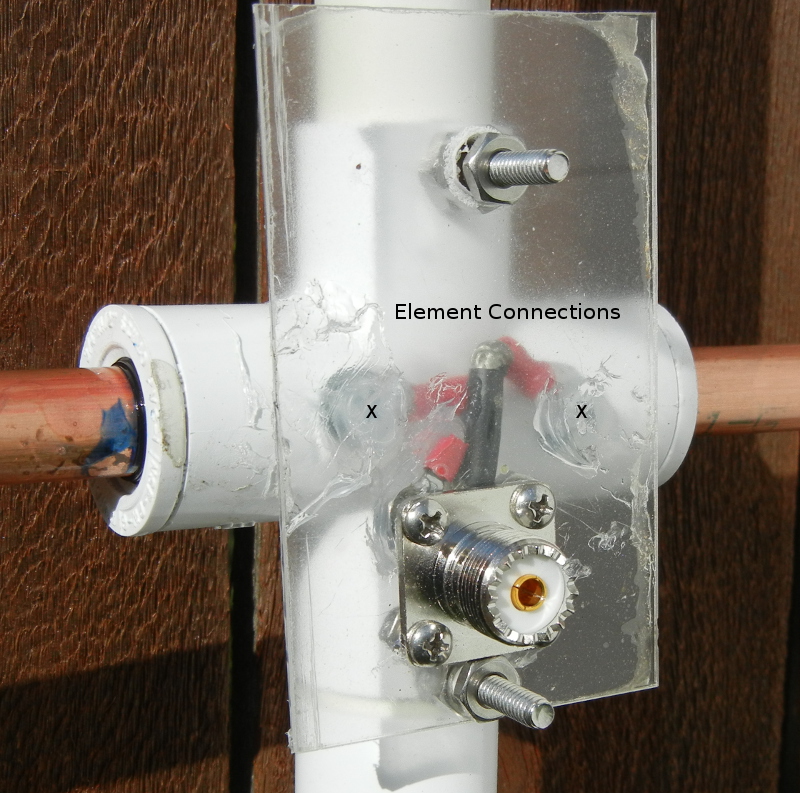
Discussion
My first attempt to design and build a Yagi-Uda antenna turned out well. I was surprised to discover the 70cm band workable, while this makes sense since 70cm is the 3rd harmonic of the 2m band, the simulation did not hold promise. But sometimes you get lucky if you try. You too can build this 3-element Yagi antenna without fancy test equipment by using accurate dimensional measurements and good construction technique.
References
| Basic Antennas by Joel Hallas | https://www.arrl.org/shop/Basic-Antennas/ |
| A 4-element 2m homemade Yagi antenna | https://www.youtube.com/watch?v=M6y6ecQDhh0 |
| EZNEC Demo v6.0 application download. | https://www.eznec.com |
| Original U.S. Bureau of Standards Yagi info 1976 | https://nvlpubs.nist.gov/nistpubs/Legacy/TN/nbstechnicalnote688.pdf |
| NanoVNA info | https://nanovna.com |